Switching the city model on/off
When the city model is switched on, the map shows buildings as 3D models.
 The city model is only shown in the "3D
map" map orientation.
The city model is only shown in the "3D
map" map orientation.
It is available for map scales 50 m and
100 m.
The data required for displaying buildings
is not available for all cities.
 To show the menu: press
To show the menu: press  the COMAND
controller.
the COMAND
controller.
 Select Navi in the main function bar by
sliding
Select Navi in the main function bar by
sliding  and turning
and turning  the COMAND
controller and press
the COMAND
controller and press  to confirm.
to confirm.
 Select City (3D) and press
Select City (3D) and press  to confirm.
to confirm.
Depending on the previous state, switch
the option on  or off
or off
 .
.
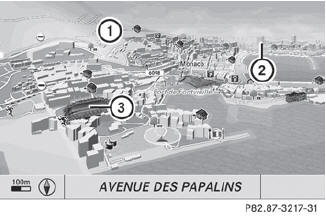
1 Hills
2 Buildings
3 Important buildings
See also:
Displaying the range and current fuel
consumption
Press the or
button on the
steering wheel to select the Trip menu.
Press the or
button to select
Range.
The current fuel consumption and the
approximate range are displayed.
The app ...
Convenience
Activating/deactivating the EASYENTRY/
EXIT feature
You can use the Easy Entry/Exit: function
to activate or deactivate the EASY ENTRY/
EXIT feature
WARNING
You must make sure no one can ...
Special seat belt retractor
All seat belts except the driver's seat belt are
equipped with a special seat belt retractor.
When activated, the special seat belt
retractor ensures the seat belt will not
slacken once the chi ...
