Moving the map
Showing the crosshair
 To hide the menu: slide
To hide the menu: slide  the COMAND
controller and, when the Full screen
menu item is shown, press
the COMAND
controller and, when the Full screen
menu item is shown, press  .
.
 To move the map: slide
To move the map: slide  ,
,
 or
or
 the COMAND controller.
the COMAND controller.
A crosshair appears on the map. If you slide it again, the map moves in the corresponding direction under the crosshair.
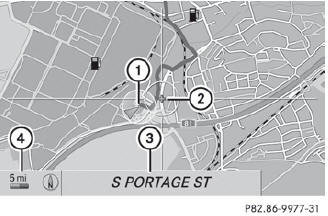
Map with crosshair
1 Current vehicle position
2 Crosshair
3 Details of the crosshair position
4 Map scale selected
Display 3 may be the name of a street, for example, provided the digital map contains the necessary data. Or it may show the geocoordinate position of the crosshair if the Geo-coordinates display is switched on.
Hiding the crosshair and centering the map on the vehicle position or destination
 Press the
Press the  back button.
back button.
The crosshair disappears and the map is set to the vehicle position.
or
 Set the map to the vehicle position; see the
explanation below.
Set the map to the vehicle position; see the
explanation below.
See also:
Vehicle Overview
Mercedes-Benz focuses largely on road-going manners with its M-Class SUV, but
the G-Class is a hard-core off-road machine that comfortably seats five people.
Competitors include the Hummer H2 and ...
Activating/deactivating the residual
heat function
The residual heat function is only available in
Canada
It is possible to make use of the residual heat
of the engine to continue heating the
stationary vehicle for up to 30 minutes after
the ...
Lowering the vehicle
WARNING
Pump up the collapsible spare wheel before lowering the vehicle. You could otherwise
damage the wheel rim.
Place the ratchet wrench onto the hexagon nut of the jack so that the
...
