Selecting a point of interest using the map
You can select points of interest that are available in the selected (visible) section of the map.
 To activate navigation mode: press the
To activate navigation mode: press the
 function button once or twice.
function button once or twice.
 To show the menu: press
To show the menu: press  the COMAND
controller.
the COMAND
controller.
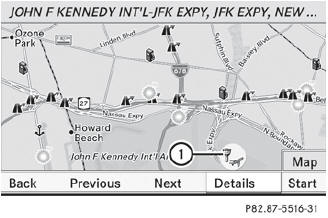
1 Highlighted point of interest
 Slide
Slide  the COMAND controller
forwards
and thereby activate the display window.
the COMAND controller
forwards
and thereby activate the display window.
The map with highlighted point of interest 1 is shown.
 To highlight the next point of interest: select Next in the menu bar by
turning
To highlight the next point of interest: select Next in the menu bar by
turning
 and sliding
and sliding  the COMAND
controller and press
the COMAND
controller and press  to confirm.
to confirm.
 To highlight the previous point of
interest: select Previous in the menu bar
by turning
To highlight the previous point of
interest: select Previous in the menu bar
by turning  and sliding
and sliding  the
COMAND controller and press
the
COMAND controller and press  to
confirm.
to
confirm.
 To display details of a point of interest: select Details in the menu
bar by turning
To display details of a point of interest: select Details in the menu
bar by turning
 and sliding
and sliding  the COMAND
controller and press
the COMAND
controller and press  to confirm.
to confirm.
See also:
2011 Mercedes-Benz R-Class Review by Kristin Varela
What's a parent to do when they need to transport more than two or three
children (or adults for that matter), but they're not willing to make the leap
to a minivan and don't love the trucky feel ...
Maximum load rating
The maximum load rating in kilograms or
pounds is the maximum weight for which a
tire is approved. ...
Deactivating cruise control
There are several ways to deactivate cruise
control:
Briefly press the cruise control lever
forwards 3.
or
Brake.
Cruise control is automatically deactivated if:
• you engage the electric ...
