Entering a destination from the list of last destinations
 To activate navigation mode: press the
To activate navigation mode: press the
 function button once or twice.
function button once or twice.
 To show the menu: press
To show the menu: press  the COMAND
controller.
the COMAND
controller.
 Select Destination in the navigation
system menu bar by turning
Select Destination in the navigation
system menu bar by turning  the
COMAND controller and pressing
the
COMAND controller and pressing  to
confirm.
to
confirm.
 Select From Last Destinations and
press
Select From Last Destinations and
press  to confirm.
to confirm.
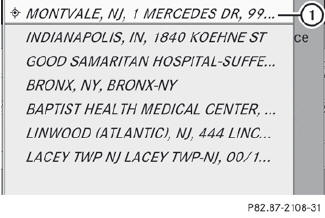
"Last destinations" list
1 Last destination
 Select the desired destination by turning
Select the desired destination by turning
 the COMAND controller and pressing
the COMAND controller and pressing
 to confirm.
to confirm.
The destination address selected has been entered.
 To start route calculation: select Start
and press
To start route calculation: select Start
and press  to confirm.
to confirm.
Once the route has been calculated, route guidance begins.
 Further information on the "Last
destinations" memory can be found on.
Further information on the "Last
destinations" memory can be found on.
 To navigate to another street in the
same city or to another house number
on the same street: call up an address
destination from the last destinations.
To navigate to another street in the
same city or to another house number
on the same street: call up an address
destination from the last destinations.
 Select Change by turning
Select Change by turning  and sliding
and sliding
 the COMAND controller and press
the COMAND controller and press
 to confirm.
to confirm.
All destination entry functions are available.
 Edit/enter the destination as described for
destination entry.
Edit/enter the destination as described for
destination entry.
See also:
Automatic anti-glare mirrors
WARNING
If incident light from headlamps is prevented
from striking the sensor in the rear-view
mirror, for instance, by luggage piled too high
in the vehicle, the mirror's automatic antiglar ...
Selecting a video DVD
Press the COMAND controller to
show
the menu.
Select Media by sliding and
turning
the COMAND controller and press
to confirm.
The media list appears. The dot
indicates the current ...
Overview of transmission positions
The DIRECT SELECT lever is on the right of the
steering column.
P Park position with parking lock
R Reverse gear
N Neutral
D Drive
The DIRECT SELECT lever always returns
to its origi ...
