Switching to navigation mode
 Press the
Press the  function button once
or
twice.
function button once
or
twice.
or
 Select Navi in the main function bar by
sliding
Select Navi in the main function bar by
sliding  and turning
and turning
 the COMAND
controller and press
the COMAND
controller and press  to confirm.
to confirm.
In both cases, you will see the map either
with or without the menu shown.
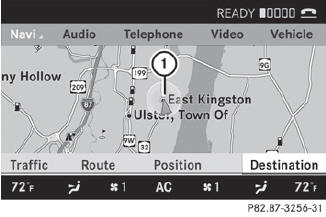
Map showing the menu; route guidance inactive
1 Current vehicle position
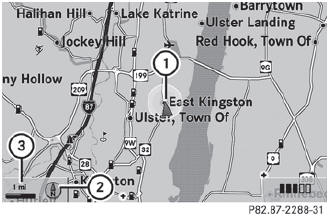
Map without the menu; route guidance inactive
1 Current vehicle position
2 Map orientation selected
3 Map scale selected
"Route guidance active" means that you have entered a destination and that COMAND has calculated the route. The display then shows the route, changes of direction and lane recommendations. Navigation announcements guide you to your destination.
"Route guidance inactive" means that no destination has been entered and that no route has been calculated.
See also:
Switching on the manual drive program
The manual drive program is only available for
vehicles with the dynamic handling package
and for AMG vehicles.
Manual drive program M is different from
drive program S (in AMG vehicles, drive ...
Cockpit
Cockpit
...
Convenience opening feature
You can ventilate the vehicle before you start
driving. To do this, the key is used to carry out
the following functions simultaneously:
- unlock the vehicle
- open the side windows
- open the ...
