Opening/closing the help window
In addition to the audible instructions, the help window will show you other information during voice control operation and the individualization process.
 Select Vehicle in the main function bar by
turning
Select Vehicle in the main function bar by
turning  the COMAND controller and
press
the COMAND controller and
press  to confirm.
to confirm.
 Select System by turning
Select System by turning  the
COMAND controller and press
the
COMAND controller and press  to
confirm.
to
confirm.
 Select Voice Control by turning
Select Voice Control by turning
 the
COMAND controller and press
the
COMAND controller and press  to
confirm.
to
confirm.
 Select Help Window and press
Select Help Window and press
 to
confirm.
to
confirm.
You have switched the help window on
 or off
or off
 .
.
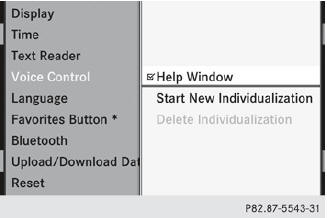
See also:
Drinking and driving
WARNING
Drinking and driving and/or taking drugs and driving are very dangerous combinations.
Even a small amount of alcohol or drugs can affect your reflexes, perceptions and
judgment.
The ...
Underinflated tires
WARNING
Follow recommended tire inflation pressures.
Do not underinflate tires. Underinflated tires
wear excessively and/or unevenly, adversely
affect handling and fuel economy, and are
mo ...
Position of the steering wheel when the
EASY-ENTRY/EXIT feature is active
The steering wheel swings upwards when
you:
- remove the SmartKey from the ignition lock
- open the driver's door and KEYLESS-GO is
in position 1
- open the driver's door and the SmartKey is
...
