Setting the time
 Select Vehicle in the main function bar by
turning
Select Vehicle in the main function bar by
turning  the COMAND controller and
press
the COMAND controller and
press  to confirm.
to confirm.
 Select System by turning
Select System by turning  the
COMAND controller and press
the
COMAND controller and press  to
confirm.
to
confirm.
 Select Time by turning
Select Time by turning  the COMAND
controller and press
the COMAND
controller and press  to confirm.
to confirm.
 Select Time and press
Select Time and press  to confirm.
to confirm.
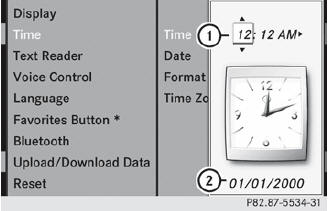
1 Setting the time
2 Current date (set automatically by COMAND)
 Set the time by turning
Set the time by turning  the
COMAND
controller and press
the
COMAND
controller and press  to confirm.
to confirm.
See also:
Information about electronic data
acquisition in the vehicle
(Including notice pursuant to California Code
§ 9951)
Your vehicle records electronic data. If your
vehicle is equipped with mbrace1, data is
transmitted in the event of an accident.
This info ...
General notes
WARNING
Vehicles with HYBRID: ensure that you read
the "HYBRID" supplement. You may otherwise
fail to recognize dangers.
WARNING
Making alterations to electronic components
can ...
Roadside Assistance button
► Open the stowage compartment under the
armrest.
► Press and hold Roadside Assistance
button 1 for more than two seconds.
This initiates a call to the Mercedes-Benz
Customer Assi ...
