Remote control
Overview
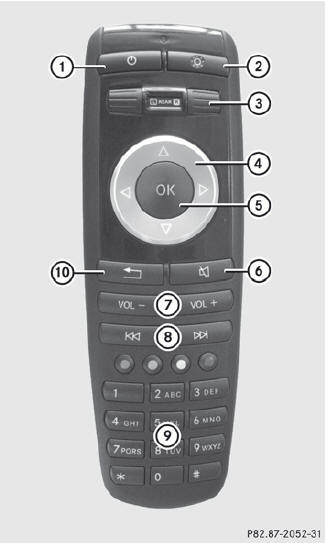
1 To switch the screen on/off
2 To switch the button lighting on/off
3 To select the screen for remote control operation (COMAND, SPLITVIEW, L REAR
and REAR R can be selected)
4 To select a menu or menu item
5 To confirm a selection or setting
6 To switch sound on/off (for corded headphones)
7 To adjust the volume (for corded headphones)
8 To skip; fast-forward/fast-rewind
9 To select a track; direct entry
10 To exit a menu (back)
Selecting the screen for the remote control
You can use the remote control to operate one of the two rear screens at a time. To do so, you must switch the remote control to the desired screen.
 To select the left-hand screen: turn
thumbwheel 3 until "L REAR" is
highlighted in the window.
To select the left-hand screen: turn
thumbwheel 3 until "L REAR" is
highlighted in the window.
 To select the right-hand screen: turn
thumbwheel 3 until "REAR R" is
highlighted in the window.
To select the right-hand screen: turn
thumbwheel 3 until "REAR R" is
highlighted in the window.
Switching the screen on/off
If the SmartKey in the ignition lock is in position 0 or 1 or if the SmartKey is not in the ignition lock, the rear screens will switch off after 30 minutes. Before the screens switch off, they show a message to this effect.
You can switch the screens back on.
However, this will discharge the starter battery.
 Point the remote control at the rearcompartment
screen which has been
selected for remote operation.
Point the remote control at the rearcompartment
screen which has been
selected for remote operation.
 Press button 1 on the remote control.
Press button 1 on the remote control.
The respective rear screen switches on or
off.
 You can only switch the screens on using
the remote control if the ignition is
switched on.
You can only switch the screens on using
the remote control if the ignition is
switched on.
Switching the button lighting on/off
 Press button 2 on the remote control.
Press button 2 on the remote control.
Depending on the previous status, the
button lighting is switched on or off.
 If you do not use the remote control for
about 15 seconds, the button lighting
switches off automatically.
If you do not use the remote control for
about 15 seconds, the button lighting
switches off automatically.
Switching the sound on/off (corded headphones only)
 Press button 6 on the remote control.
Press button 6 on the remote control.
The sound is switched on/off.
Selecting a menu/menu item and confirming your selection
 Press the
Press the 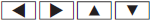 buttons to
select the menu/menu item and press the
buttons to
select the menu/menu item and press the
 button to confirm.
button to confirm.
See also:
Loading guidelines
WARNING
Always fasten items being carried as securely
as possible. Use cargo tie-down rings and
fastening materials appropriate for the weight
and size of the load.
In an accident, during har ...
Calling up memory space info
Select Music Register by sliding
and
turning
the COMAND controller and
press to confirm.
Select Memory Information and press
to confirm.
The following is displayed:
• storage capaci ...
Safety note
WARNING
The RSE CD/DVD player is a Class 1 laser
product. There is a danger of invisible laser
radiation when you open or damage the cover.
Do not remove the cover. The RSE CD/DVD
player d ...
