Adjusting the sound settings
Calling up the sound menu
You can make various sound settings for the different audio and video sources. This means that it is possible to set more bass for radio mode than for audio CD mode, for example.
You can call up the respective sound menu from the menu of the desired mode.
The example describes how to call up the sound menu in radio mode.
 Press the
Press the  function button.
function button.
The radio display appears. You will hear the last station played on the last waveband.
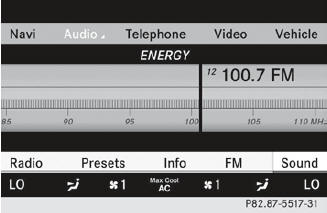
 Select Sound by sliding
Select Sound by sliding  and turning
and turning
 the COMAND controller and press
the COMAND controller and press
 to confirm.
to confirm.
You can now set the treble and bass or the
balance and fader for radio mode.
Adjusting treble and bass
 Select Treble or Bass in the sound menu
by turning
Select Treble or Bass in the sound menu
by turning  the COMAND controller
and press
the COMAND controller
and press  to confirm.
to confirm.
An adjustment scale appears.
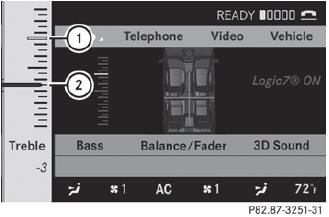
To set the treble
1 Last setting selected
2 Current setting
 Select a setting by turning
Select a setting by turning  the
COMAND controller and press
the
COMAND controller and press  to
confirm.
to
confirm.
The setting is stored and you exit the menu.
Adjusting balance and fader
With the Balance function, you can control whether the sound is louder on the driver's or front-passenger side.
The Fade function is used to control whether the sound is louder in the front or the rear of the vehicle.
 Select Balance/Fader in the sound menu
by turning
Select Balance/Fader in the sound menu
by turning  and press
and press
 to confirm.
to confirm.
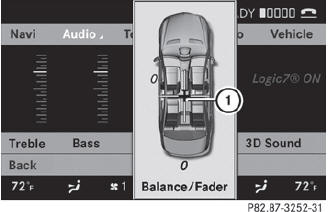
1 Current setting
 Select a setting by sliding
Select a setting by sliding  or
or
 the
COMAND controller and press
the
COMAND controller and press  to
confirm.
to
confirm.
The setting is stored and you exit the menu.
See also:
EASY-PACK folding floor with stowage
compartment under the trunk floor
(Wagon)
Important safety notes
WARNING
Do not carry unsecured objects under the
EASY-PACK folding luggage-compartment
floor if it is open.
Otherwise, you and other vehicle occupants
could be inju ...
Mounting dimensions
WARNING
Only have a trailer tow hitch retrofitted at a qualified specialist workshop
which has the necessary specialist knowledge and tools to carry out the work required.
Mercedes-Benz reco ...
Important safety notes
WARNING
The following factors increase the risk of accidents:
Excessive speed, especially in turns
Wet and slippery road surfaces
Following another vehicle too closely
The driving saf ...
