Adjusting the volume
Adjusting the volume for the audio or video source
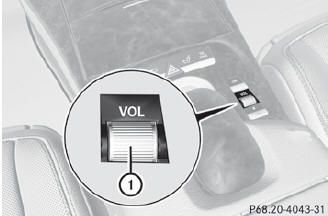
Adjusting the volume for the audio or video source
 To adjust: turn thumbwheel 1.
To adjust: turn thumbwheel 1.
or
 Press the
Press the  or
or
 button on the
multifunction steering wheel.
button on the
multifunction steering wheel.
The volume of the currently selected audio
or video source changes.
You can also adjust the volume for the following:
Х traffic announcements
Х navigation announcements
Х phone calls
Х Voice Control System (see the separate operating instructions)
Adjusting the volume for navigation announcements
During a navigation announcement:
 Turn thumbwheel 1.
Turn thumbwheel 1.
or
 Press the
Press the  or
or
 button on the
multifunction steering wheel.
button on the
multifunction steering wheel.
Adjusting the volume for phone calls
You can adjust the volume for hands-free mode during a telephone call.
 Turn thumbwheel 1.
Turn thumbwheel 1.
or
 Press the
Press the  or
or
 button on the
multifunction steering wheel.
button on the
multifunction steering wheel.
See also:
Inserting and removing a CD/DVD
Proceed as described in the "Audio CD/DVD and MP3 mode" section. ...
Cleaning the steering wheel and gear or
selector lever
Ц Thoroughly wipe with a damp cloth or use
leather care agents that have been
recommended and approved by Mercedes-
Benz. ...
Pedals
WARNING
Make sure absolutely no objects are
obstructing the pedals' range of movement.
Keep the driver's footwell clear of all
obstacles. If there are any floormats or
carpets in the footw ...
