Calling up the menu of a main function
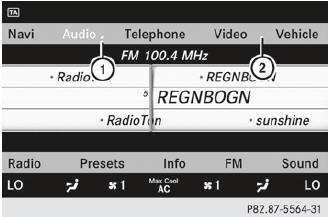
1 To call up the audio menu
2 Main function bar
If one of the main functions navigation, audio, telephone or video is switched on, triangle 1 appears next to the entry. You can now select an associated menu.
The following example illustrates how to call up the audio menu.
 Press the
Press the  function button.
function button.
or
 Select Audio in the main function bar by
sliding
Select Audio in the main function bar by
sliding  the COMAND controller and
press
the COMAND controller and
press  to confirm.
to confirm.
The Audio menu appears.

1 Current audio operating mode
2 Main function bar
3 Audio menu
The  dot indicates the current
audio mode.
dot indicates the current
audio mode.
 Select another audio mode, e.g. Radio, by
turning
Select another audio mode, e.g. Radio, by
turning  the COMAND controller and
press
the COMAND controller and
press  to confirm.
to confirm.
See also:
Automatic drive program
Drive program E (drive program C on AMG
vehicles) is characterized by the following:
Х the vehicle pulling away more gently in
forward and reverse gears, unless the
accelerator pedal is depre ...
Introduction
SRS consists of:
- the SRS
warning lamp
- air bags
- air bag control unit (with crash sensors)
- Emergency Tensioning Devices
- belt force limiters
SRS reduces the risk of occupan ...
Driving Impressions
Although itТs a lot smaller than the Hummer H1, the G500 delivers a
comparably unique driving experience. ItТs hard to believe that this SUV is only
slightly taller than the M-Class because it con ...
