Overview
You can use the remote control to operate the COMAND display, SPLITVIEW and either one of the rear-compartment screens.
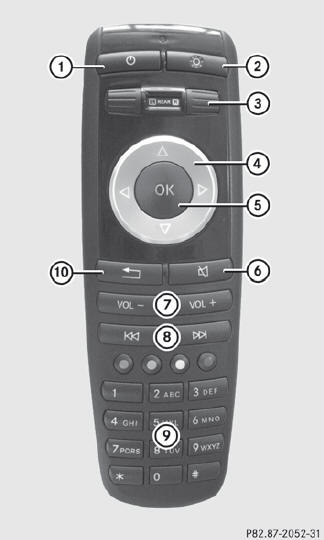
1 To switch the screen on/off (Rear Seat Entertainment System only)
2 To switch the button lighting on/off
3 To select the screen for remote control operation (COMAND, SPLITVIEW, L REAR
and REAR R can be selected)
4 To select a menu or menu item
5 To confirm a selection or setting
6 Mute
7 To adjust the volume (for corded headphones only)
8 COMAND: to set the station, skip track, fast forward/rewind, for example. Rear
Seat Entertainment System: skip track, fast forward/rewind
9 COMAND: to select a station from presets, select a track, enter directly,
enter a phone number, for example. Rear Seat Entertainment System: to select a
track, enter directly
10 To exit a menu (back)
 Point the remote control at the
corresponding screen and execute the
functions by pressing the corresponding
buttons.
Point the remote control at the
corresponding screen and execute the
functions by pressing the corresponding
buttons.
 The remote control's function may be
restricted depending on the angle at which
it is pointed at the respective screen.
The remote control's function may be
restricted depending on the angle at which
it is pointed at the respective screen.
See also:
Overall evaluation
This function is shown if you have stored at
least one lap and stopped the RACETIMER.
•► Press on the steering wheel
to select the AMG menu.
•► Press the button repeatedly until
...
Downhill gradients
On long and steep gradients, you must reduce the load on the brakes by shifting
early to a lower gear. This allows you to take advantage of the engine braking effect
and helps avoid overheating ...
NECK-PRO head restraints/NECKPRO luxury head restraints
NECK-PRO head restraints/NECK-PRO luxury
head restraints increase protection of the
driver's and front-passenger's head and
neck. In the event of a rear collision of a
certain severity, the NE ...
