Assigning the programmable button (favorites)
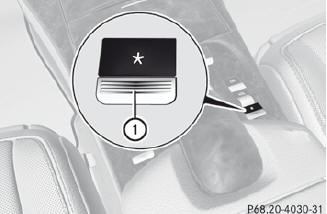
1 Programmable button
You can assign the following predefined
functions to the  programmable
button:
programmable
button:
Х ECO: you can activate or deactivate the ECO
start/stop function.
Х Massage, Driver's Seat: you can switch
the massage function for the driver's seat
on and off.
Х Massage, Front Passenger's Seat:
you can switch the massage function for
the front-passenger seat on and off.
Х Massage, Driver's and Front
Passenger's Seat: you can switch the
massage function for the driver's and frontpassenger
seats on and off.
Х Display OFF: you can switch the
COMAND display off or on.
Х Tow-away Alarm: you can arm or
deactivate the tow-away alarm.
Х Interior Motion Sensor: you can arm or
deactivate the interior motion sensor.
Х Tow-away Alarm and Interior Motion
Sensor: you can arm or deactivate the towaway
alarm and the interior motion sensor.
Х Repeat Navigation Command: you can
have the most recent recommendation by
the navigation system repeated.
 To assign the programmable button: select Vehicle by sliding
To assign the programmable button: select Vehicle by sliding
 and turning
and turning
 the COMAND controller and press
the COMAND controller and press
 to confirm.
to confirm.
 Select System and press
Select System and press  to
confirm.
to
confirm.
 Select Favorites Button and press
Select Favorites Button and press
 to
confirm.
to
confirm.
The list of predefined functions appears.
The  dot in front of the list entry
indicates
the current setting.
dot in front of the list entry
indicates
the current setting.
 To change the setting: turn
To change the setting: turn  the
COMAND controller and select the desired
function.
the
COMAND controller and select the desired
function.
 To store the setting and exit the menu: press
To store the setting and exit the menu: press
 the COMAND controller.
the COMAND controller.
See also:
Storing a destination permanently in
the destination memory
Proceed as described in the "From the list
of previous destinations" section. ...
Engaging park position P
Push the DIRECT SELECT lever in the
direction of arrow P.
The automatic transmission shifts
automatically into park position P if you
open the driver's door when the vehicle is
stationary o ...
Operating video DVD
► Switch on COMAND and select video DVD
(see the separate operating instructions).
► Press the
button on the
steering wheel to select the Audio menu.
DVD changer display (example)
...
