Back button
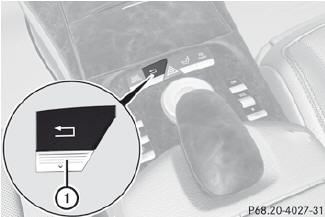
1 Back button
 To exit the menu: press back button 1
briefly.
To exit the menu: press back button 1
briefly.
COMAND changes to the next higher menu
level in the current operating mode.
 You can also exit a menu by sliding
You can also exit a menu by sliding
 or
or  the COMAND controller.
the COMAND controller.
 To switch to the basic display: press and
hold back button 1.
To switch to the basic display: press and
hold back button 1.
COMAND changes to the basic display of
the current operating mode.
See also:
Important safety notes
The HomeLink® garage door opener integrated in the rear-view mirror allows you
to operate up to three different door and gate systems.
Certain garage door drives are incompatible with the integr ...
Installing the towing eye
Vehicles with a trailer tow hitch: if possible, secure the towing device on the
trailer tow hitch ().
X Remove the towing eye from the vehicle tool kit ().
WARNING
The exhaust tail pipe may ...
Securing the vehicle to prevent it from
rolling awa
WARNING
Only jack up the vehicle on level ground or on
slight inclines/declines. The vehicle could
otherwise fall off the jack and injure you or
others.
If your vehicle is equipped with a ...
