COMAND controller
You can use the COMAND controller to select the menu items in the COMAND display.
You can call up menus or lists, scroll through menus or lists and exit menus or lists.
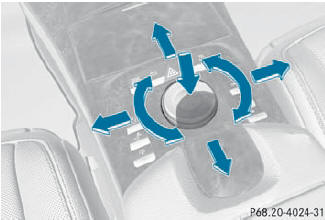
The COMAND controller can be:
Х pressed briefly or pressed and held

Х turned clockwise or counter-clockwise

Х slid left or right 
Х slid forwards or back 
Х slid diagonally 
In the instructions, operating sequences are described as follows:
 Press the
Press the  button. Audio mode is
activated.
button. Audio mode is
activated.
 Select Audio by sliding
Select Audio by sliding  and
turning
and
turning  the COMAND controller and
press
the COMAND controller and
press  to confirm.
to confirm.
The audio menu appears.
See also:
Problems with the side windows
Problem: a side window cannot be closed
because it is blocked by objects, e.g. leaves in the window guide.
Remove the objects.
Close the side window.
Problem: a side window cannot be closed
...
Switching the windshield wipers on/ off
WARNING
Wiper blades are components that are subject to wear and tear. Replace the wiper
blades twice a year, preferably in the spring and fall. Otherwise the windows will
not be wiped prope ...
Notes on the oil level
Depending on the driving style, the vehicle
consumes up to 0.9 US qts. (0.8 l) of oil over
a distance of 600 miles (1000 km). The oil
consumption may be higher than this when
the vehicle is ne ...
