Displaying service messages
Х► Switch on the ignition.
Х► Press 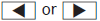 on the steering wheel
to select the Serv. menu.
on the steering wheel
to select the Serv. menu.
Х► Press 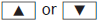 to select the ASSYST
PLUS submenu and press
to select the ASSYST
PLUS submenu and press  to confirm.
to confirm.
The service due date appears in the multifunction display.
See also:
Cup holder in the front-compartment
center console
You can remove the cup holder's rubber mat
for cleaning. Clean with clear, lukewarm
water only.
1 Cup holders
2 Cover
Ц To open: slide cover 2 fully forwards. ...
Occupant distribution
The distribution of occupants in a vehicle at
their designated seating positions. ...
Checking tire pressures manually
To determine and set the correct tire
pressure, proceed as follows:
Ц Remove the valve cap of the tire that is to
be checked.
Ц Press the tire pressure gauge securely onto
the valve.
Ц Read t ...
