Introduction
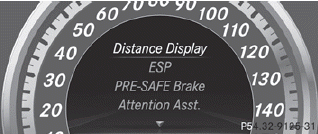
In the DriveAssist. menu you can:
- show the distance display
- activate/deactivate ESP®
- activate/deactivate PRE-SAFE® Brake
- activate/deactivate ATTENTION ASSIST
- activate/deactivate Blind Spot Assist or
Active Blind Spot Assist
- activate/deactivate Lane Keeping Assist or
Active Lane Keeping Assist
See also:
Search & Send
"Search & Send" is a destination entry
service. You can find further information on
"Search & Send" in the separate COMAND
operating instructions. ...
Cleaning the wheels
Do not use acidic wheel cleaning products to remove brake dust. This could
damage wheel bolts and brake components.
Do not park the vehicle for an extended period straight after cleaning it, ...
Activating the HOLD function
Make sure that the activation
conditions
are met.
Depress the brake pedal.
Quickly depress the brake pedal
further
until HOLD display 1 appears in the
multifunction display.
The HOLD ...
