Operating audio player or audio media
Audio data from various audio devices or media can be played, depending on the equipment installed in the vehicle.
Х► Switch on COMAND and select the audio device or medium (see the separate operating instructions).
Х► Press the  button on the
steering wheel to select the Audio menu.
button on the
steering wheel to select the Audio menu.
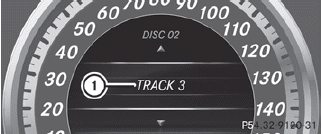
CD changer display (example)
1 Current track
Х► To select the next/previous track:
briefly press the  button.
button.
Х► To select a track from the track list
(rapid scrolling): press and hold the
 button until the desired track
has been reached.
button until the desired track
has been reached.
If you press and hold the  button, the rapid scrolling speed is increased.
button, the rapid scrolling speed is increased.
Not all audio devices or media support this function.
If track information is stored on the audio device or medium, the multifunction display will show the number and name of the track.
The current track does not appear in audio AUX mode (Auxiliary audio mode: external audio source connected).
See also:
Side windows
Important safety notes
WARNING
When opening or closing the windows, make
sure there is no danger of anyone being
harmed by the opening/closing procedure.
The door windows are equipped ...
Compass
Calling up the compassInformation on operating the compass can be
found in the separate COMAND operating
instructions. ...
Downhill gradients
On long and steep gradients, you must reduce the load on the brakes by shifting
early to a lower gear. This allows you to take advantage of the engine braking effect
and helps avoid overheating ...
