Change of direction announced without a lane recommendation
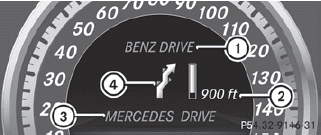
1. Road into which the change of direction
leads
2. Distance to change of direction and visual
distance display
3. Current road
4. Symbol for change of direction
When a change of direction has been announced, you will see visual distance display 2 next to the symbol for change of direction 4. This decreases in size as you approach the announced change of direction.
Change of direction announced with a lane recommendation
Lane recommendations are only displayed if the relevant data is available on the digital map.
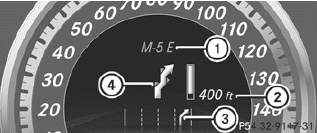
1. Road into which the change of direction
leads
2. Distance to change of direction and visual
distance display
3. Lane recommendation
4. Symbol for change of direction
On multi-lane roads, lane recommendation 3 may be shown for the next change of direction. Lanes may be added during a change of direction.
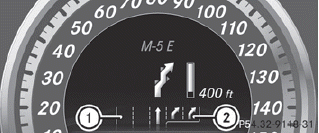
Lane recommendation display (example)
1 Uninterrupted lane
2 New lane during a change of direction
See also:
Selecting the display language
Select System using the
buttons on the remote control and press
the button to confirm.
You see the system menu on the selected
rear screen.
Select Settings using the
button
and conf ...
Important safety notes
For reasons of safety, Mercedes-Benz
recommends that you drive with the lights
switched on even during the daytime. In some
countries, operation of the headlamps varies
due to legal requiremen ...
Function restrictions
You will not be able to use the telephone, will
no longer be able to use the telephone, or you
may have to wait before using it, in the
following situations:
• when the mobile phone is switch ...
