Overview
The on-board computer is activated as soon as you turn the SmartKey to position 1 in the ignition lock.
You can control the multifunction display and the settings in the on-board computer using the buttons on the multifunction steering wheel.
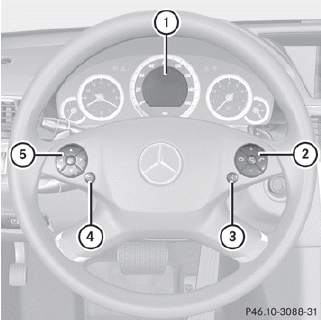
1. Multifunction display
2. Right control panel
3. To switch on the Voice Control System;
see the separate operating instructions
4. Back button
5. Left control panel
See also:
General notes
The HOLD function can assist the driver in the
following situations:
- when pulling away, especially on steep slopes
- when maneuvering on steep slopes
- when waiting in traffic
The vehicle is k ...
Vehicles with a TIREFIT kit
► Lift the cargo compartment floor up.
1 Jack
2 Towing eye
3 Ratchet wrench
4 Alignment bolt
5 Fuse allocation chart
6 Folding wheel chock
7 Lug wrench ...
Safety
Antilock brakes have Brake Assist for automatic full-power braking in panic
stops. Electronic brake-force distribution enhances stability when braking in
curves. ...
