Switching on Night View Assist Plus
Depending on your vehicle's date of
manufacture, the  or
or
 symbol for
the "Automatic driving lights/daytime
running lamps" position is located on the light
switch.
symbol for
the "Automatic driving lights/daytime
running lamps" position is located on the light
switch.

You can only activate Night View Assist Plus if:
- the SmartKey is in position 2 in the ignition
lock.
- it is dark.
- the light switch is set to either
 ,
,
 or
or
 .
.
- reverse gear has not been engaged.
Х► Make sure that COMAND is switched on.
Х► Press button 1.
The Night View Assist Plus display appears in the COMAND display.
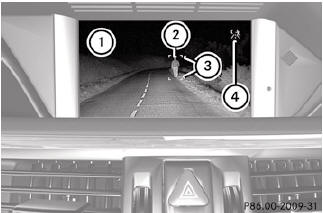
1. Night View Assist Plus display
2. Pedestrian recognized
3. Framing
4. Symbol for active pedestrian recognition
You can read about how to adjust the brightness of the COMAND display in the COMAND operating instructions.
The infrared lamps switch on automatically from a speed of about 6 mph (10 km/h). This means that you do not have the full visual range while the vehicle is stationary and cannot check whether Night View Assist Plus is working.
See also:
Entering a point of interest in the
vicinity of the current position
Select Current Position and press
to
confirm.
Continue with assigning the point of
interest category. ...
Convenience opening feature
You can ventilate the vehicle before you start
driving. To do this, the key is used to carry out
the following functions simultaneously:
Х unlock the vehicle
Х open the side windows
Х open the ...
Detection of drowsiness based on 70 parameters as standard
Thanks to an innovative technology, the new Mercedes-Benz E-Class has
developed a highly sensitive means of monitoring its driver's attention level,
and warns him of drowsiness in good time. This ...
