DISTRONIC PLUS displays in the multifunction display
General notes
You can select the distance display in the Assistance menu of the onboard computer.
Display when DISTRONIC PLUS is deactivated
•► Select the Distance Display function using the on-board computer
When DISTRONIC PLUS is deactivated, you will see the following in the multifunction display:

1. Symbol for activated PRE-SAFE® Brake
2. Vehicle in front, if detected
3. Distance indicator, current distance to
the vehicle in front
4. Specified minimum distance to the
vehicle in front; adjustable
5. Own vehicle
Display when DISTRONIC PLUS is activated
Select the Distance Display function using the on-board computer
You will see the stored speed for about five seconds when you activate DISTRONIC PLUS.
After this time, you will see the following in the multifunction display while DISTRONIC PLUS is activated:
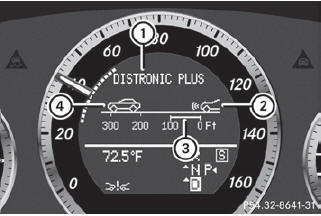
1. DISTRONIC PLUS activated
2. Own vehicle
3. Specified minimum distance to the
vehicle in front; adjustable
4. Vehicle in front, if detected
See also:
Genuine Mercedes-Benz parts
All Mercedes-Benz Centers maintain a supply
of genuine Mercedes-Benz parts for
necessary service and repair work. In
addition, strategically located parts delivery
centers provide for quick an ...
Automatic car wash
WARNING
Braking efficiency is reduced after washing
the vehicle. This could cause an accident. For
this reason, you must drive particularly
carefully after washing the vehicle until the
bra ...
Please bear the following in mind
Resetting the service interval display
A qualified specialist workshop, e.g. an
authorized Mercedes-Benz Center, will reset
the service interval display after the
necessary service work has bee ...
