Sets the specified minimum distance
You can set the specified minimum distance for DISTRONIC PLUS by varying the time span between one and two seconds. With this function, you can set the minimum distance that DISTRONIC PLUS keeps to the vehicle in front, dependent on vehicle speed. You can see this distance in the multifunction display
![]() WARNING
WARNING
It is up to the driver to exercise discretion to
select the appropriate setting given road
conditions, traffic, driver's preferred driving
style and applicable laws and driving
recommendations for safe following distance
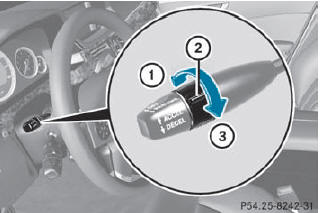
Х► To increase: turn control 2 in direction 3.
DISTRONIC PLUS then maintains a greater distance between your vehicle and the vehicle in front.
Х► To decrease: turn control 2 in direction 1.
DISTRONIC PLUS then maintains a shorter distance between your vehicle and the vehicle in front.
Make sure that you maintain a sufficient and safe distance from the vehicle in front.
Adjust the distance to the vehicle in front if necessary.
See also:
Inserting the mounting elements intothe loading rail
You can slide mounting element 2 in loading
rail 1 to various detents and secure it. These
detents are marked and positioned at 5-cm
intervals along loading rail 1.
You can turn mounting eleme ...
Switching wavebands
See "Switching wavebands" in the radio mode
section. ...
Product information
Mercedes-Benz recommends that you use
genuine Mercedes-Benz parts, conversion
parts and accessories that have been
approved for the type of vehicle.
Mercedes-Benz tests genuine parts as well as ...
