Transmission position and drive program display
The current transmission position and drive program appear in the multifunction display.
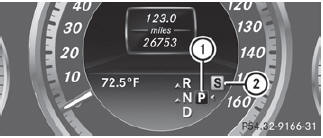
1. Transmission position display
2. Drive program display
The arrows in the transmission position display show how and into which transmission positions you can change using the DIRECT SELECT lever.
If the transmission position display in the multifunction display is not working, you should pull away carefully to check whether the desired transmission position is engaged. Ideally, you should select transmission position D and drive program E or S. Do not restrict the shift range.
See also:
911 emergency call
WARNING
The 911 emergency call system is a public
service. Using it without due cause is a
criminal offense.
The following requirements must be fulfilled
for a 911 emergency call:
• the m ...
DEF
Important notes on use
To function properly, BlueTEC exhaust gas
aftertreatment must be operated with the
reducing agent DEF. Adding DEF is one of the
tasks performed during maintenance. Under
no ...
Engaging reverse gear R
Only shift the automatic transmission to
R when the vehicle is stationary.
- When the vehicle is stationary, depress the
brake pedal.
- Push the DIRECT SELECT lever up past the
first poin ...
