Adjusting the head restraints
Adjusting the angle of the head restraints

Example: Sedan
Х► Push or pull the lower edge of the head restraint in the direction of the arrow.
Х► To adjust the head restraint height: slide the switch for head restraint adjustment up or down in the direction of the arrow.
Adjusting luxury head restraints
![]() WARNING
WARNING
When folding back the side cushions, never
reach between the side cushion and the
mounting post. You could otherwise be
trapped.
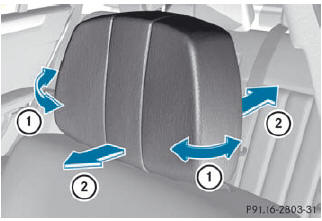
Х► To adjust the side bolsters of the head restraint: push or pull right and/or lefthand side bolster 1 into the desired position.
Х► To adjust the angle of the head restraint: push or pull the head restraint in the direction of arrow 2.
Rear seat head restraints
![]() WARNING
WARNING
For safety reasons, always drive with the rear
head restraints in the upright position when
the rear seats are occupied.
Keep the area around head restraints clear of articles (e.g. clothing) to not obstruct the folding operation of the head restraints.
![]() WARNING
WARNING
For your protection, drive only with properly
positioned head restraints.
Adjust the head restraint in such a way that it is as close to the head as possible and the center of the head restraint supports the back of the head at eye level. This will reduce the potential for injury to the head and neck in the event of an accident or similar situation.
With a rear seat occupied, make sure to move the respective head restraint up from the lowest non-use position and have the occupant adjust the head restraint properly.
Do not drive the vehicle without the seat head
restraints installed when the rear seats are
occupied. Head restraints are intended to
help reduce injuries during an accident.
G WARNING
Make sure the rear seat head restraints
engage when placing them upright manually.
Otherwise their protective function cannot be ensured.
The back of the head will not be supported in the event of a collision. That could cause serious or even fatal injuries. Rear seat occupants can be seriously injured or killed.
Lowering the rear seat head restraints from the front
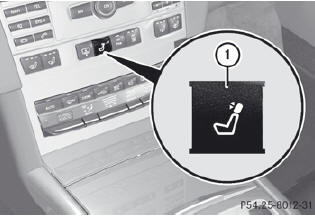
Х► Make sure that the SmartKey is in position 2 in the ignition lock.
Х► Press button 1.
Adjusting the rear seat head restraint height
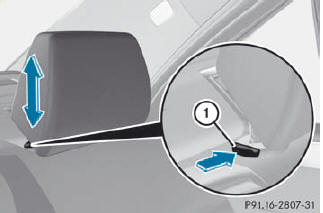
Example: Sedan
Х► To raise: pull the head restraint up to the desired position.
Х► To lower: press release catch : and push the head restraint down until it is in the desired position.
If you pull the head restraint forward slightly, the effort required to adjust it is reduced.
Removing and installing rear head restraints7
![]() WARNING
WARNING
Occupants should only travel sitting on seats
which have the head restraints installed. In
the event of an accident, this reduces the risk
of injury for passengers seated in the rear
compartment.
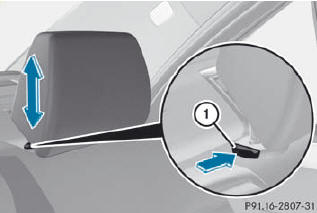
Example: Sedan
Х► Release the rear seat backrest and fold it slightly forwards
Х► To remove: pull the head restraint up to the stop.
Х► Press release catch 1 and pull the head restraint out of the guides.
Х► To re-install: insert the head restraint so that the notches on the bar are on the left when viewed in the direction of travel.
Х► Push the head restraint down until you hear it engage in position.
Х► Fold back the rear seat backrest until it engages.
See also:
Accepting a call
If someone calls you when you are in the Tel menu, a display message appears
in the multifunction display, for example:
Press the button on the steering
wheel to accept an incoming call.
If y ...
The Inside
The C-Class wears the three-pointed star, but closer scrutiny reveals areas
of cost-cutting versus the $35,000 competition, let alone Mercedes' pricier
cars. It's the sort of thing that requires a ...
Notes on regularly inspecting wheels and tires
WARNING
Regularly check the tires for damage. Damaged tires can cause tire inflation
pressure loss. As a result, you could lose control of your vehicle.
Worn, old tires can cause accidents. I ...
