Setting the compass
 Determine your position using
the following
zone maps.
Determine your position using
the following
zone maps.
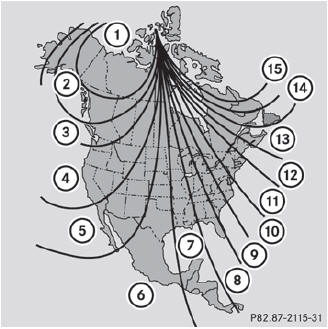
North America zone map
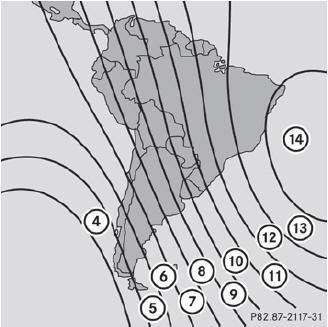
South America zone map
 Press a round pin into opening
3 for approximately three
seconds.
Press a round pin into opening
3 for approximately three
seconds.
The currently selected zone appears in
compass display 2.
 To select the zone: press a
round pin into
opening 3 repeatedly until
the desired zone is selected.
To select the zone: press a
round pin into
opening 3 repeatedly until
the desired zone is selected.
The zone has been selected when compass
display 2 shows the heading.
This takes a few seconds.
See also:
Important safety notes
WARNING
Grains of sand, particles of dirt and other
abrasive materials can enter the brake system. This can lead to excessive wear
and
unpredictable braking efficiency.
After the bra ...
AMG displays
•► Press on the steering wheel
to select the AMG menu.
1. Digital speedometer
2. Gear indicator
3. Upshift indicator
4. Engine oil temperature
5. Coolant temperature
Upshi ...
Starting route guidance to an entry
This function is available as soon as you
have stored a destination in the destination
memory. COMAND also
stores the destination in the address book
with the complete navigable address data. ...
