Lap evaluation
This function is only available if you have stored at least two laps and have stopped the RACETIMER.
 Press
Press
 or
or
 on the steering wheel
to select the AMG menu.
on the steering wheel
to select the AMG menu.
 Press the
Press the
 button repeatedly until the
lap evaluation is shown.
button repeatedly until the
lap evaluation is shown.
Each lap is shown in a separate submenu.
The fastest lap is indicated by flashing
symbol 1.
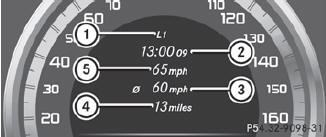
1 Lap
2 Lap time
3 Average lap speed
4 Lap length
5 Top speed during lap
 Press the
Press the
 or
or
 button to select a
different lap evaluation.
button to select a
different lap evaluation.
See also:
DISTRONIC PLUS displays in the speedometer
When DISTRONIC PLUS is activated, one or
two segments 2 in the set speed range light
up.
For design reasons, the speed
displayed
in the speedometer may differ slightly from
the speed set ...
Exterior mirror out of position
If an exterior mirror has been pushed out of
position, proceed as follows:
Press the mirror-folding button
repeatedly until you hear the
mirrors engage in position.
The mirror housing is ...
Checking tire pressure electronically
Х► Make sure that the SmartKey is in position
2 in the ignition lock.
Х► Press the button on the
steering wheel to select the Service
menu.
Х► Press the button to sel ...
