Introduction
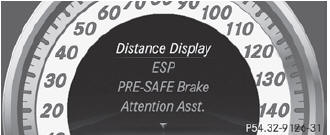
In the DriveAssist. menu you can:
Х show the distance display
Х activate/deactivate ESPЃ
Х activate/deactivate PRE-SAFEЃ Brake
Х activate/deactivate ATTENTION ASSIST
Х activate/deactivate Blind Spot Assist or Active Blind Spot Assist
Х activate/deactivate Lane Keeping Assist or Active Lane Keeping Assist
See also:
Securing the vehicle to prevent it from rolling away
WARNING
Only jack up the vehicle on level ground or on
slight inclines/declines. The vehicle could
otherwise fall off the jack and injure you or
others.
If your vehicle is equipped with a wh ...
Emergency Tensioning Devices, belt
force limiters
The front seat belts and the outer seat belts
in the rear are equipped with ETDs and seat
belt force limiters.
The ETDs on the driver's and front-passenger
seat consist of pyrotechnic belt buck ...
Cleaning the headliner and carpets
Roof lining: use soft brushes or dry
shampoo if it is particularly dirty.
Carpets: use carpet and textile cleaners
that have been approved and
recommended by Mercedes-Benz. ...
