Route guidance active
No change of direction announced
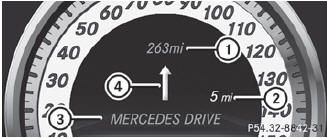
No change of direction announced
1 Distance to the destination
2 Distance to the next change of direction
3 Current road
4 Symbol for "follow the road's course"
Change of direction announced without a lane recommendation
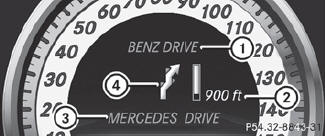
Change of direction announced without a lane recommendation
1 Road into which the change of direction leads
2 Distance to change of direction and visual distance display
3 Current road
4 Symbol for change of direction
When a change of direction has been announced, you will see visual distance display 2 next to the symbol for change of direction 4. This decreases in size as you approach the announced change of direction.
Change of direction announced with a lane recommendation
Lane recommendations are only displayed if the relevant data is available on the digital map.

Change of direction announced with a lane recommendation
1 Road into which the change of direction leads
2 Distance to change of direction and visual distance display
3 Lane recommendation
4 Symbol for change of direction
On multi-lane roads, lane recommendation 3 may be shown for the next change of direction. Lanes may be added during a change of direction.

Lane recommendation display (example)
1 Uninterrupted lane
2 New lane during a change of direction
See also:
Dashboard fuse box
Do not use a pointed object such as a
screwdriver to open the cover in the
dashboard. You could damage the
dashboard or the cover.
► To open: pull cover 1 outwards in
the
direction ...
Downloading destinations in COMAND
The components and operating principles
of COMAND can be found on.
You can only use the Destination
Download function if the vehicle is
equipped with a navigation system.
Destination Downloa ...
Problems with Night View Assist Plus
Problem
Possible causes/consequences and
Solutions
The picture quality of Night View Assist
Plus has deteriorated.
The windshield wipers are smearing the windshield.
...
