Resetting values
You can reset the values of the following functions:
Х Trip odometer
Х Trip computer "From start"
Х Trip computer "From reset"
 Press the
Press the
 or
or
 button on the
steering wheel to select the Trip menu.
button on the
steering wheel to select the Trip menu.
 Press the
Press the
 or
or
 to select the
function that you wish to reset.
to select the
function that you wish to reset.
 Press
Press
 .
.
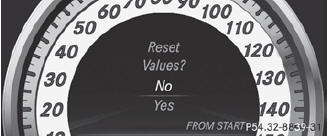
Resetting the trip computer "From start" (example)
 Press
Press
 to select Yes and press
to select Yes and press
 to confirm.
to confirm.
See also:
Service for recovering a stolen vehicle
If your vehicle has been stolen:
Х► Notify the police.
The police will issue a numbered incident
report.
Х► This number will be forwarded to the
Mercedes-Benz Customer Assistance
...
Maximum load rating
The maximum load rating in kilograms or
pounds is the maximum weight for which a
tire is approved. ...
Opening automatically from the inside
WARNING
Make sure the trunk lid is closed when the
engine is running and while driving. Among
other dangers, deadly carbon monoxide (CO)
gases may enter the vehicle interior resulting
in un ...
