Multifunction display
Values and settings as well as display messages are shown in the multifunction display.
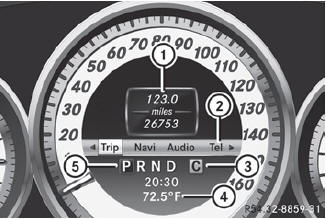
1 Description field
2 Menu bar
3 Drive program
4 Outside temperature or speed
5 Transmission position
 To show menu bar 2: press
the
To show menu bar 2: press
the  or
or  button on the steering wheel.
button on the steering wheel.
The following messages may appear in the multifunction display:
 Parking Guidance
Parking Guidance
 Adaptive Highbeam Assist
Adaptive Highbeam Assist
 ATTENTION ASSIST
ATTENTION ASSIST
 Lane Keeping Assist or Active Lane
Keeping Assist
Lane Keeping Assist or Active Lane
Keeping Assist
 HOLD function
HOLD function
 PRE-SAFE® Brake
PRE-SAFE® Brake
See also:
Socket in the front-compartment centerconsole
If accessories are connected, make sure
that a maximum current draw of 15 A is not
exceeded. Otherwise, you will overload the
fuse.
The socket is not suitable for operating
the tire inflati ...
Important safety notes
WARNING
Gasoline and diesel fuels are highly flammable
and poisonous. They burn violently and can
cause serious injury.
Never allow sparks, flames or smoking
materials near gasoline or die ...
License plate lamps
► Switch off the lights.
► Open the tailgate.
► Remove screws 1.
► Remove the license plate lamp.
► Replace the bulb.
► Insert the license plate lamp.
υ ...
