DISTRONIC PLUS displays in the multifunction display
General notes
You can select the distance display in the Assistance menu of the onboard computer.
Display when DISTRONIC PLUS is deactivated
 Select the Distance Display
function
using the on-board computer.
Select the Distance Display
function
using the on-board computer.
When DISTRONIC PLUS is deactivated, you will see the following in the multifunction display:
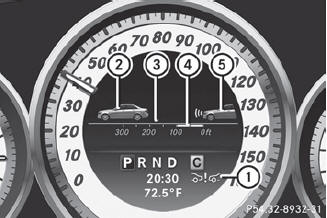
1 Symbol for activated PRE-SAFEЃ Brake
2 Vehicle in front, if detected
3 Distance indicator, current distance to the vehicle in front
4 Specified minimum distance to the vehicle in front; adjustable
5 Own vehicle
Display when DISTRONIC PLUS is activated
 Select the Distance Display
function
using the on-board computer.
Select the Distance Display
function
using the on-board computer.
You will see the stored speed for about five seconds when you activate DISTRONIC PLUS.
After this time, you will see the following in the multifunction display while DISTRONIC PLUS is activated:

1 DISTRONIC PLUS activated
2 Own vehicle
3 Specified minimum distance to the vehicle in front; adjustable
4 Vehicle in front, if detected
See also:
General notes
WARNING
If the vehicle becomes trapped in snow,
ensure that snow is kept away from the
exhaust pipe and from around the vehicle as
long as the engine is running. Otherwise,
poisonous carbon ...
Downloading destinations in COMAND
Information on the components
and
operating principles of COMAND can be
found in the separate COMAND operating
instructions.
You can only use the Destination
Download function if the vehi ...
Important notes on the use of KEYLESS-GO
Х The KEYLESS-GO key can be used like a conventional key.
Х You can combine KEYLESS-GO functions with those of a conventional key, e.g.
unlock with KEYLESS-GO and lock with the
button.
Х Always c ...
