3-zone automatic climate control
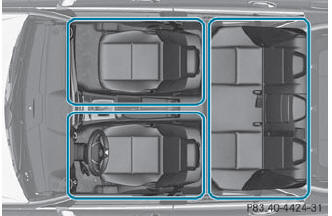
Automatic climate control climate zones
You can select different temperature settings for the driver's and front-passenger sides as well as for the rear compartment.
 Turn the SmartKey to position
2 in the ignition lock.
Turn the SmartKey to position
2 in the ignition lock.
 To increase/reduce the
temperature in
the front: turn controls 1 and 6
clockwise or counter-clockwise.
To increase/reduce the
temperature in
the front: turn controls 1 and 6
clockwise or counter-clockwise.
Only change the temperature setting in
small increments. Start at 72 °F (22 °C).
 To increase/reduce the
temperature in
the rear compartment using the front
control panel: press the
To increase/reduce the
temperature in
the rear compartment using the front
control panel: press the  button.
button.
The indicator lamp in the  button
goes
out.
button
goes
out.
 Turn control 1 clockwise or
counterclockwise. Only change the temperature setting in small increments. Start
at 72 °F (22 °C).
Turn control 1 clockwise or
counterclockwise. Only change the temperature setting in small increments. Start
at 72 °F (22 °C).
 To increase/reduce the
temperature in
the rear compartment using the rear
control panel: press the
To increase/reduce the
temperature in
the rear compartment using the rear
control panel: press the  or
or
 button on the rear control panel.
button on the rear control panel.
Only change the temperature setting in
small increments. Start at 72 °F (22 °C).
 If you leave the vehicle parked
for longer
than 30 minutes, the temperature setting
for the rear compartment then switches
back to 22 °F.
If you leave the vehicle parked
for longer
than 30 minutes, the temperature setting
for the rear compartment then switches
back to 22 °F.
See also:
Components and storage
The EASY-PACK load-securing kit allows you
to use your cargo compartment for a variety
of purposes. The accessory parts are located
under the trunk floor.
– Open the trunk floor.
EASY-PACK ...
Problems with the engine
Problem
Possible causes/consequences and
Solutions
The engine does not start. The starter motor can be heard.
- There is a malfunction in the engine electronics.
- There i ...
Fuse box on the left in the direction of
travel
Open the hood.
Remove any existing moisture from the
fuse box using a dry cloth.
AMG vehicles: remove the control unit
above the fuse box.
To open: undo screws 1 with an Allen
key.
...
