Rear seat head restraints
WARNING
For safety reasons, always drive with the rear
head restraints in the upright position when
the rear seats are occupied.
Keep the area around head restraints clear of
articles (e.g. clothing) to not obstruct the
folding operation of the head restraints.
WARNING
For your protection, drive only with properly
positioned head restraints.
Adjust the head restraint in such a way that it
is as close to the head as possible and the
center of the head restraint supports the back
of the head at eye level. This will reduce the
potential for injury to the head and neck in the
event of an accident or similar situation.
With a rear seat occupied, make sure to move
the respective head restraint up from the
lowest non-use position and have the
occupant adjust the head restraint properly.
Do not drive the vehicle without the seat head
restraints installed when the rear seats are
occupied. Head restraints are intended to
help reduce injuries during an accident.
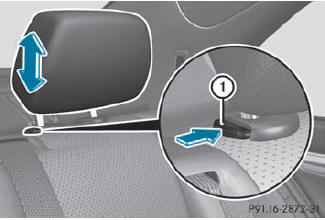
Adjusting the rear seat head restraint height
If the head restraint is fully lowered, it is necessary to press release catch 1.
 To raise: pull the head
restraint up to the
desired position.
To raise: pull the head
restraint up to the
desired position.
 To lower: press release
catch 1 and push
the head restraint down until it is in the
desired position.
To lower: press release
catch 1 and push
the head restraint down until it is in the
desired position.
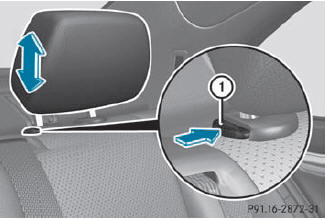
Removing and installing rear head restraints
WARNING
Occupants should only travel sitting on seats
which have the head restraints installed. In
the event of an accident, this reduces the risk
of injury for passengers seated in the rear
compartment.
 Release the rear seat backrest
and fold it slightly forwards.
Release the rear seat backrest
and fold it slightly forwards.
 To remove: pull the head
restraint up to the stop.
To remove: pull the head
restraint up to the stop.
 Press release catch 1 and pull the
head restraint out of the guides.
Press release catch 1 and pull the
head restraint out of the guides.
 To re-install: insert the
head restraint so that the notches on the bar are on the left when viewed in the
direction of travel.
To re-install: insert the
head restraint so that the notches on the bar are on the left when viewed in the
direction of travel.
 Push the head restraint down until
you hear it engage in position.
Push the head restraint down until
you hear it engage in position.
 Fold back the rear seat backrest
until it engages.
Fold back the rear seat backrest
until it engages.
See also:
Fastening seat belts
WARNING
According to accident statistics, children are
safer when properly restrained on the rear
seats than on the front-passenger seat. Thus,
we strongly recommend that children be
placed ...
Adjusting the multicontour seat
You can adjust the multicontour seat using
COMAND. ...
Operation
Depending on the date of manufacture of your
vehicle, the or
symbol for the
automatic headlamp mode/daytime running
lamps is located on the light switch.
Left-hand standing lamps
Righ ...
