Locking the vehicle (mechanical key)
If the vehicle can no longer be locked with the SmartKey, use the mechanical key.
 Open the driver's door.
Open the driver's door.
 Close the front-passenger door, the
rear doors and the trunk lid.
Close the front-passenger door, the
rear doors and the trunk lid.
 Press the locking button.
Press the locking button.
 Check whether the locking knobs on
the front-passenger door and the rear doors are still visible. Press down the
locking knobs by hand, if necessary.
Check whether the locking knobs on
the front-passenger door and the rear doors are still visible. Press down the
locking knobs by hand, if necessary.
 Close the driver's door.
Close the driver's door.
 Take the mechanical key out of the
SmartKey.
Take the mechanical key out of the
SmartKey.
 Insert the mechanical key into the
lock of the driver's door as far as it will go.
Insert the mechanical key into the
lock of the driver's door as far as it will go.
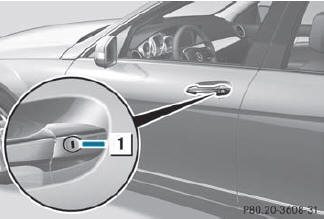
 Turn the mechanical key
clockwise as far as it will go to position 1.
Turn the mechanical key
clockwise as far as it will go to position 1.
 Turn the mechanical key back and
remove it.
Turn the mechanical key back and
remove it.
 Make sure that the doors and the
trunk lid are locked.
Make sure that the doors and the
trunk lid are locked.
 Insert the mechanical key into the
SmartKey.
Insert the mechanical key into the
SmartKey.
 If you lock the vehicle as
described above,
the fuel filler flap is not locked. The antitheft
alarm system is not armed.
If you lock the vehicle as
described above,
the fuel filler flap is not locked. The antitheft
alarm system is not armed.
See also:
Cleaning the rear view camera
Use clear water and a soft cloth to clean camera lens 1.
Do not clean the camera lens and the area around the rear view camera with
a power washer. ...
Function buttons
The COMAND function buttons allow you to
select a main function directly.
1 Function button for roller sunblind
2 Function button for radio and CD/DVD or SD card
3 Back button
4 Lumbar s ...
Windshield/headlamp cleaning system
WARNING
Washer solvent/antifreeze is highly flammable. Do not spill washer solvent/ antifreeze
on hot engine parts, because it may ignite and burn. You could be seriously burned.
Use MB Summe ...
