Changing the battery
You require a CR 2025 3 V cell battery.
 Take the mechanical key out of
the
SmartKey.
Take the mechanical key out of
the
SmartKey.
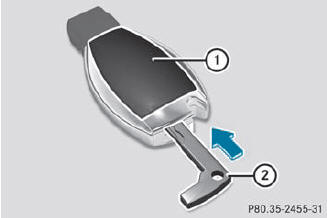
 Press mechanical key 2 into the
opening
in the SmartKey in the direction of the arrow until battery tray cover 1 opens.
When doing so, do not hold cover 1 shut.
Press mechanical key 2 into the
opening
in the SmartKey in the direction of the arrow until battery tray cover 1 opens.
When doing so, do not hold cover 1 shut.
 Remove battery tray cover 1.
Remove battery tray cover 1.
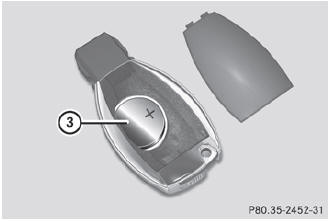
 Repeatedly tap the SmartKey
against your palm until battery 3 falls out.
Repeatedly tap the SmartKey
against your palm until battery 3 falls out.
 Insert the new battery with the
positive terminal facing upwards. Use a lint-free cloth to do so.
Insert the new battery with the
positive terminal facing upwards. Use a lint-free cloth to do so.
 Make sure that the surface of the
battery is free from lint, grease and all other forms of contamination.
Make sure that the surface of the
battery is free from lint, grease and all other forms of contamination.
 Insert the front tabs of battery
tray cover 1 and then press to close it.
Insert the front tabs of battery
tray cover 1 and then press to close it.
 Insert the mechanical key into the
SmartKey.
Insert the mechanical key into the
SmartKey.
 Check the function of all SmartKey
buttons on the vehicle.
Check the function of all SmartKey
buttons on the vehicle.
See also:
Air distribution settings
Dual-zone climate control: the air distribution can be set individually for the
driver's and front-passenger sides.
Directs air through the defroster
vents
Directs air through the center a ...
AMG high-performance and ceramic
brakes
WARNING
New vehicle brake pads and discs, and
replacement brake pads and discs may take
several hundred miles of driving until they
provide optimum braking efficiency. Until that
time, yo ...
Making adjustments in 1 mph (Canada:1 km/h) increments
► Briefly press the cruise control lever
to the
pressure point, up 1 for a higher speed or
down 2 for a lower speed.
The last speed stored is increased or
reduced. ...
