Selecting a radio station
 SIRIUS XM satellite radio acts like a
normal radio.
SIRIUS XM satellite radio acts like a
normal radio.
For more information on satellite radio
operation, see the separate operating
instructions.
You can only change the waveband and store
new stations using COMAND.
Ц Switch on COMAND and select Radio (see
the separate operating instructions).
Ц Press the  or
or
 button on the
steering wheel to select the Audio menu.
button on the
steering wheel to select the Audio menu.
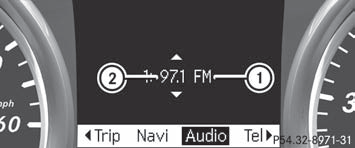
1 Waveband
2 Station
Ц To select a stored station: briefly press
the  or
or
 button.
button.
Ц To select a station from the station
list: press and briefly hold the  or
or
 button.
button.
Ц To select a station using station
search: press and briefly hold the  or
or  button.
button.
See also:
Useful information
This Operator's Manual describes all
models and all standard and optional
equipment of your vehicle available at the
time of publication of the Operator's
Manual. Country-specific differences ...
Useful information
This Operator's Manual describes all models and all standard and optional equipment
of your vehicle available at the time of publication of the Operator's Manual. Country-specific
diffe ...
Automatic engine start
The engine is started automatically if you:
- release the brake pedal when HOLD is not
activated and the transmission is in
position D or N
- shift the transmission to position R
...
