Locking and unlocking centrally
The SmartKey centrally locks/unlocks:
Х the doors
Х the trunk lid
Х the fuel filler flap
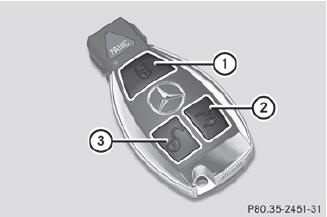
1  Locks the vehicle
Locks the vehicle
2  Unlocks the trunk lid
Unlocks the trunk lid
3  Unlocks the vehicle
Unlocks the vehicle
When unlocking, the turn signals flash once.
When locking, they flash three times.
When it is dark, the surround lighting also comes on if it is activated in the on-board computer.
If you activate the acoustic locking
confirmation function, you will hear the
following, depending on the date of
production of the vehicle:
Х an acoustic signal when locking
or
Х one acoustic signal when unlocking and three when locking.
The audible signal can be activated and deactivated using the on-board computer.
 To unlock centrally:
press the
To unlock centrally:
press the  button.
button.
If you do not open the vehicle within approximately 40 seconds of
unlocking:
Х the vehicle is locked again.
Х the theft deterrent locking system is armed again.
 To lock centrally: press
the
To lock centrally: press
the  button.
button.
See also:
Important safety notes
WARNING
Activate the child-proof locks for the rear
doors and the override switch for the rear
windows when children are traveling in the
vehicle.
Children could injure themselves or other ...
Ride & Handling
In its V-8 E550 guise, the E-Class offers unrivaled ride quality, the sort
that even its $60,000 peers can't match. Absent the sedan's available Airmatic
adaptive air suspension, the E350 wagon ge ...
Activating/deactivating Blind Spot
Assist
You can use the Blind Spot Asst. function
to activate or deactivate Blind Spot Assist
(Y page 198) or Active Blind Spot Assist.
Ц Press or
on the steering wheel
to select the DriveAssist men ...
