Setting a speed
 WARNING
WARNING
Keep in mind that it may take a brief moment
until the vehicle has made the necessary
adjustments.
Increase or decrease the set vehicle speed to
a value that the prevailing road conditions and
legal speed limits permit. Otherwise, sudden
and unexpected acceleration or deceleration
of the vehicle could cause an accident and/or serious injury to you and others.
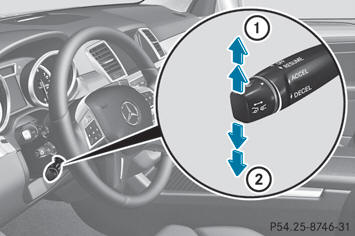
Ц Press the cruise control lever up 2 for a
higher speed or down 3 for a lower speed.
Ц Keep the cruise control lever pressed until
the desired speed is reached.
Ц Release the cruise control lever.
The new speed is stored. DISTRONIC PLUS
is activated and adjusts the vehicle's speed
to the new speed stored.
Ц Making adjustments in 1 mph
increments (1 km/h increments): briefly
press the cruise control lever to the
pressure point.
The last stored speed increases or
decreases in 1 mph increments (in Canada:
1 km/h increments).
Ц Making adjustments in 5 mph
increments (10 km/h increments):
briefly press the cruise control lever
beyond the pressure point.
The last stored speed increases or
decreases in 5 mph increments (10 km/h
increments).
See also:
Setting the air distribution
Front control unit:
Directs air through the center
vents.
Directs the airflow through the
footwell air vents
Directs the airflow through the
center and footwell vents.
Directs the airflo ...
Deleting one of the previous
destinations
To activate navigation mode: press the
function button once or twice.
To show the menu: press
the COMAND
controller.
Select Destination in the navigation
system menu bar by turning
t ...
Preparing the vehicle
WARNING
The wheel and tire size of the emergency
spare wheel/spare wheel may differ to that of
the damaged wheel. When using an
emergency spare wheel/spare wheel the
handling characterist ...
