Important notes on the use of KEYLESS-GO
- The KEYLESS-GO key can be used like a
conventional key.
- You can combine KEYLESS-GO functions
with those of a conventional key, e.g.
unlock with KEYLESS-GO and lock with the
 button.
button.
- Always carry your KEYLESS-GO key on your
person.
- Do not keep the KEYLESS-GO key together
with:
- electronic devices, e.g. a mobile phone
or another key
- metallic objects, e.g. coins or metal foil.
This can affect the functionality of
KEYLESS-GO.
- When locking and unlocking using
KEYLESS-GO, the distance between the
SmartKey and the corresponding door
handle must not exceed 3 ft (1 m).
- If the KEYLESS-GO key is removed from the
vehicle, it is possible that the system may
not recognize the SmartKey. The vehicle
can then not be locked or started using
KEYLESS-GO.
- If the KEYLESS-GO key has been removed
from the vehicle, e.g. if a passenger leaves
the vehicle with a KEYLESS-GO key:
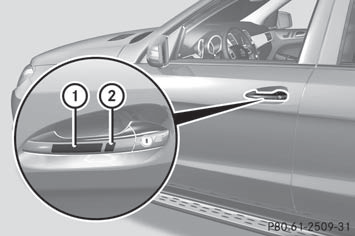
- To unlock the vehicle: touch the inner
surface of the door handle.
- To lock the vehicle: touch sensor
surface 1.
- Convenience closing feature: touch
recessed sensor surface 2 for an
extended period.
If you pull on the handle of the tailgate, only the cargo compartment of the vehicle is unlocked.
See also:
Premiere: Active Blind Spot Assist and Active Lane Keeping Assist
Assistance systems are becoming increasingly important these days, providing
support for drivers as they perform a complex activity. In the new Mercedes CLS,
for example, proven technologies like ...
Notes on care
Regular care of your vehicle is a condition for
retaining the quality in the long term.
Use care products and cleaning agents
recommended and approved by Mercedes-
Benz.
WARNING
Many cleani ...
Towing the vehicle with the rear axle raised
Only possible on vehicles without 4MATIC.
When towing your vehicle with the rear axle raised, it is important that you
observe the safety instructions ().
The ignition must be switched off if y ...
