NECK-PRO luxury head restraints
 If you have difficulty resetting
the NECK-PRO
luxury head restraints, have this work
carried out at a qualified specialist
workshop, e.g. an authorized Mercedes-
Benz Center.
If you have difficulty resetting
the NECK-PRO
luxury head restraints, have this work
carried out at a qualified specialist
workshop, e.g. an authorized Mercedes-
Benz Center.
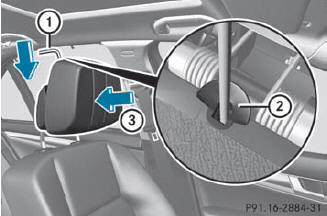
 Remove resetting tool 1 from the
vehicle document wallet.
Remove resetting tool 1 from the
vehicle document wallet.
 Slide resetting tool 1 into guide 2
between the NECK-PRO luxury head
restraint and the rear cover of the head
restraint.
Slide resetting tool 1 into guide 2
between the NECK-PRO luxury head
restraint and the rear cover of the head
restraint.
 Push resetting tool 1 downwards
until you
hear the head restraint deployment
mechanism engage.
Push resetting tool 1 downwards
until you
hear the head restraint deployment
mechanism engage.
 Pull out resetting tool 1.
Pull out resetting tool 1.
 Firmly press the NECK-PRO luxury
head
restraint cushion back 3 until it engages.
Firmly press the NECK-PRO luxury
head
restraint cushion back 3 until it engages.
 Repeat this procedure for the
second
NECK-PRO luxury head restraint.
Repeat this procedure for the
second
NECK-PRO luxury head restraint.
 Put resetting tool 1 back into the
vehicle
document wallet.
Put resetting tool 1 back into the
vehicle
document wallet.
See also:
Center console, upper section
1 Audio system/COMAND; see the separate operating instructions
2 Seat heating
3 Seat ventilation
4 PARKTRONIC
5 Downhill Speed Regulation
(vehicles without AIRMATIC package)
6 Hazard war ...
Ashtray in the rear-compartment center
console
The ashtrays are located in the rear doors.
To open: lift up cover 2.
To remove the insert: press open
cover 2 past the stop.
Insert 1 pops out of the holder.
Lift insert 1 up and out.
To ...
General information
The program selector button allows you to
choose between different driving
characteristics.
Example: program selector button
For further information on the
automatic
drive program.
Onl ...
