DISTRONIC displays in themultifunction display
► Press the
 button to select the
DISTRONIC menu.
button to select the
DISTRONIC menu.
Display when DISTRONIC is deactivated
When DISTRONIC is deactivated, you will see the following in the multifunction display:
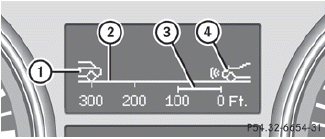
1 Vehicle in front, if detected
2 Distance indicator, displaying current
distance to the vehicle in front
3 Specified minimum distance to the
vehicle in front, adjustable
4 Own vehicle
Display when DISTRONIC is activated
After this time, you will see the following in the multifunction display while DISTRONIC is activated:
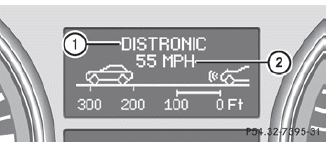
1 DISTRONIC activated
2 Stored speed
When activating DISTRONIC and when setting the speed, stored speed 2 appears for around five seconds.
After approximately five seconds, current saved speed 2 is displayed in the multifunction display's status indicator:
• USA only: DTR XXX Miles
• Canada only: DTR XXX km/h
See also:
Premium-grade unleaded gasoline
To ensure the longevity and full
performance of the engine, only premiumgrade
unleaded gasoline must be used.
If no premium-grade unleaded gasoline is
available and regular unleaded gasoline
mu ...
Adjusting the steering wheelmanually
This function is only available in vehicles in
the USA.
1 Release handle
2 To adjust the steering wheel height
3 To adjust the steering wheel position
(fore-and-aft adjustment)
► Pull ...
Problems with the sliding sunroof
In the following section, the term "sliding sunroof" refers to the panorama roof
with power tilt/sliding panel.
Problem: the sunroof cannot be closed and you cannot see the cause.
W ...
