Multifunction steering wheel
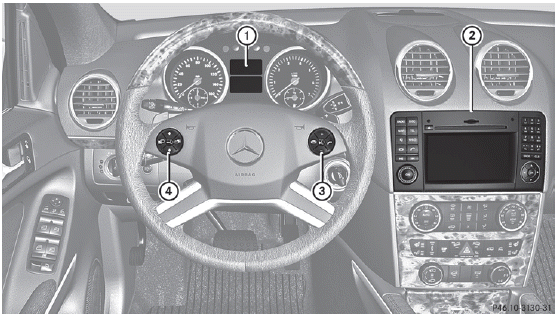
1 Multifunction display
2 COMAND; see the separate
operating instructions
3  Rejects or ends a call
Rejects or ends a call
Exits phone book/redial memory
 Makes or accepts a call
Makes or accepts a call
Switches to the redial
memory
 Selects submenus in the
Settings menu
Selects submenus in the
Settings menu
Changes values
Adjusts the volume
 Switches on the Voice
Switches on the Voice
Control System; see the separate operating instructions
4  Selects a menu: scrolls back and forth
Selects a menu: scrolls back and forth
 Switches off the Voice
Switches off the Voice
Control System; see the separate operating instructions
 Scrolls back and forth within a menu
Scrolls back and forth within a menu
See also:
Cleaning the sensors
Clean sensors 1 of the driving systems
with water, car shampoo and a soft cloth.
When cleaning the sensors with a
power
washer, maintain a distance between the
vehicle and the nozzl ...
Cruise control lever
1 To store the current speed or a higher speed
2 To store the current speed or a lower speed
3 To deactivate DISTRONIC PLUS
4 To store the current speed or to call up the last stored speed
...
Vehicle identification number (VIN)
The vehicle identification number (VIN) can
be found in the following locations:
- on the vehicle identification plate
- at the lower edge of the windshield
In addition to being stamped on the ve ...
