Displaying the range and current fuel consumption
- Press the
 or
or
 button on the steering wheel to
select the Trip menu.
button on the steering wheel to
select the Trip menu. - Press the
 or
or
 button to select current fuel consumption
and approximate range.
button to select current fuel consumption
and approximate range.
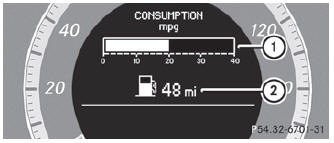
- Current fuel consumption
- Approximate range
Approximate range 2 is calculated according to current driving style and the
amount of fuel in the tank. If there is only a small amount of fuel left in the
fuel tank, the display shows a vehicle being refueled
 instead of range 2.
instead of range 2.
See also:
Releasing seat belts
Press release button 4() and guide belt tongue 2 back towards
belt sash guide 1.
Make sure that the seat belt is fully rolled up. Otherwise, the seat belt or
belt tongue will be trapped ...
Stowage compartments in the rear
Stowage compartment in the rear center
console
► To open: briefly press the stowage
compartment marking.
Depending on the vehicle's equipment,
there may be open stowage spaces above
and ...
Cleaning the wheels
WARNING
Do not use power washers with circular-jet nozzles (dirt grinders) to clean your
vehicle, in particular the tires. You could otherwise damage the tires and cause
an accident. ...
