Setting and storing the parking position
You can position the front-passenger side exterior mirror in such a way that you can see the rear wheel on that side as soon as you engage reverse gear. You can store this position.
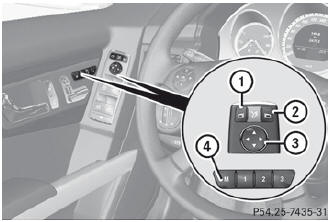
- Make sure that the vehicle is stationary and that the SmartKey is in position 2 in the ignition lock.
- Press button 2 for the exterior mirror on the front-passenger side.
- Engage reverse gear. The exterior mirror on the front-passenger side moves to the preset parking position.
- Use adjustment button 3 to adjust the exterior mirror to a position that allows you to see the rear wheel and the curb. The parking position is stored.
![]() If you shift the transmission to another position, the exterior mirror on the
frontpassenger side returns to the driving position.
If you shift the transmission to another position, the exterior mirror on the
frontpassenger side returns to the driving position.
![]() You can also store the parking position using memory button M 4.
You can also store the parking position using memory button M 4.
- Make sure that the SmartKey is in position 2 in the ignition lock.
- With the exterior mirror on the frontpassenger side activated, use adjustment button 3 to adjust the exterior mirror to a position which allows you to see the rear wheel and the curb.
- Press memory button M ? and one of the arrows on adjustment button = within
three seconds.
The parking position is stored if the exterior mirror does not move.
If the mirror moves out of position, repeat the steps.
See also:
Useful information
This Operator's Manual describes all
models and all standard and optional
equipment of your vehicle available at the
time of publication of the Operator's
Manual. Country-specific differences are ...
Parking the vehicle for a long period
If you leave the vehicle parked for longer than
four weeks, the battery may be damaged by
exhaustive discharge.
- Connect a trickle charger.
You can obtain information about trickle
charg ...
Activating/deactivating ATTENTION
ASSIST
This function is not available in HYBRID
vehicles.
Press the or
button on the
steering wheel to select the DriveAssist
menu.
Press the or
button to select
Attention Assist.
Press . ...
