Top Tether
![]() WARNING
WARNING
Always lock the rear seat backrests in their upright position when the rear seats are occupied by passengers. Lock the rear seat backrests in their upright position before installing the Top Tether straps or when the cargo compartment is not in use. Make sure that rear seat backrests are secured properly by pushing and pulling on the seat backrests. If the seat backrest is not locked properly, the seat backrest could fold forward. The child restraint system is no longer supported properly or held in position and can no longer fulfill its function. This could cause serious or even fatal injuries.
Top Tether provides an additional connection between the child restraint system secured with ISOFIX and the rear seat. It helps reduce the risk of injury even further.
The Top Tether anchorages are located on the rear side of the rear seat backrests.
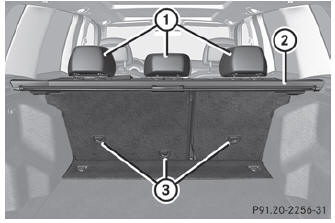
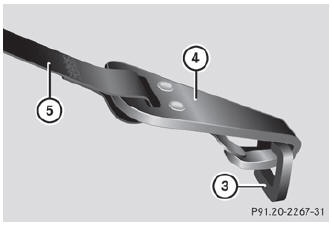
- Move head restraint 2 upwards.
- Install the LATCH-type (ISOFIX) child restraint system with Top Tether. Comply with the manufacturer's installation instructions when doing so.
- Route Top Tether belt 5 under head restraint 1 between the two head restraint bars.
- Route Top Tether belt 5 downward between cargo compartment cover 2 and the rear seat backrest.
- Hook Top Tether hook 4 of Top Tether belt 5 into Top Tether anchorage
3.
Ensure that:- Top Tether hook 4 is hooked into Top Tether anchorage 3 as shown.
- Top Tether belt 5 is not twisted.
- Top Tether belt 5 is routed between the rear seat backrest and cargo compartment cover 2 if cargo compartment cover 2 is installed.
- Top Tether belt 5 is routed between the rear seat backrest and the cargo net if the cargo net is installed.
- Tension Top Tether belt 5. Comply with the manufacturer's installation instructions when doing so.
- Move head restraint 1 back down again slightly if necessary (). Make sure that you do not interfere with the correct routing of Top Tether belt 5.
See also:
Playing back the contents of a category
or folder
Select the category or folder by turning
the COMAND controller.
Press the COMAND controller for
longer
than two seconds.
The content of the category or folder
selected is played in accor ...
Driver's knee bag
Driver's knee bag 1 provides additional
protection for the driver against:
- knee injuries
- thigh injuries
- lower leg injuries
Driver's knee bag 1 deploys below the
steering wheel. During ...
Important safety notes
We recommend that all infants and children
be properly secured in an infant or child
restraint system at all times while the vehicle
is in motion.
The use of seat belts and infant and child
res ...
