Fuse box on the left in the direction of travel
 Open the hood.
Open the hood.
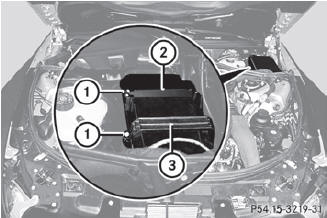
 Remove any existing moisture from the
fuse box using a dry cloth.
Remove any existing moisture from the
fuse box using a dry cloth.
 AMG vehicles: remove the control unit
above the fuse box.
AMG vehicles: remove the control unit
above the fuse box.
 To open: undo screws 1 with an Allen
key.
To open: undo screws 1 with an Allen
key.
 Remove bracket 3.
Remove bracket 3.
 Remove cover 2.
Remove cover 2.
 To close: check whether the rubber seal is
lying correctly in cover 2.
To close: check whether the rubber seal is
lying correctly in cover 2.
 Put cover 2 back in position.
Put cover 2 back in position.
 Replace bracket 3.
Replace bracket 3.
 Tighten screws 1 using an Allen key.
Tighten screws 1 using an Allen key.
 The cover must be seated properly,
otherwise moisture or dirt could impair the
function of the fuses.
The cover must be seated properly,
otherwise moisture or dirt could impair the
function of the fuses.
 Close the hood.
Close the hood.
See also:
Maximum load rating
The maximum load rating in kilograms or
pounds is the maximum weight for which a
tire is approved. ...
Features & Pricing
The CLS550 starts at $71,300, which seems rather high considering its
standard rear-wheel drive; it's $73,800 with all-wheel drive. The E550 with the
same engine has standard all-wheel drive for a ...
Full-Size SUVs Aren't What They Used to Be
If it's been a few years since you've driven a full-size SUV, you'll probably
be surprised by how far this vehicle class has come in terms of ride comfort and
handling poise. A decade ago, full-si ...
