Cleaning Night View Assist Plus
 Never clean the camera lens. When
cleaning the field of vision of the driving
systems, make sure that you do not spray
glass cleaner on the camera lens. If the
camera lens is dirty, visit a qualified
specialist workshop.
Never clean the camera lens. When
cleaning the field of vision of the driving
systems, make sure that you do not spray
glass cleaner on the camera lens. If the
camera lens is dirty, visit a qualified
specialist workshop.
WARNING
Please do not forget that your primary
responsibility is to drive the vehicle. A driver's
attention to the road must always be his/her
primary focus when driving. For your safety
and the safety of others, stop before trying to
remove window fogging or cleaning the
window in front of the Night View Assist Plus
camera.
Bear in mind that at a speed of just 30 mph
(approximately 50 km/h), your vehicle is
covering a distance of 44 feet (approximately
14 m) every second.
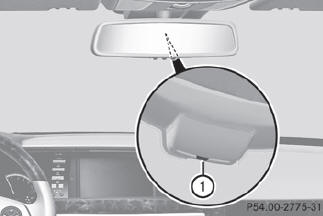
 Fold down the camera cover by recess 1.
Fold down the camera cover by recess 1.
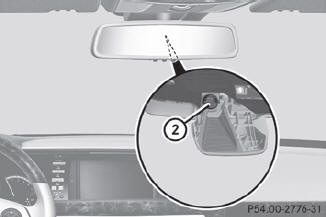
 Use a soft cloth to clean the windshield in
front of camera 2.
Use a soft cloth to clean the windshield in
front of camera 2.
See also:
Assigning the programmable button (favorites)
1 Programmable button
You can assign the following predefined
functions to the programmable
button:
• ECO: you can activate or deactivate the ECO
start/stop function.
• Massage, Driver's ...
Adjusting the climate mode settings (AIR FLOW)
This function is only available with 3-zone
automatic climate control.
The climate mode settings are especially
effective at high temperatures.
You can select the following climate mode
settin ...
Adding engine oil
WARNING
If engine oil comes into contact with hot
engine parts, it may ignite and you could burn
yourself. Do not spill any engine oil on hot
engine parts.
Environmental note
When adding oil ...
