Selecting a radio station
 SIRIUS XM satellite radio acts like a
normal radio.
SIRIUS XM satellite radio acts like a
normal radio.
For more information on satellite radio
operation, see the separate operating
instructions.
 Switch on COMAND and select Radio.
Switch on COMAND and select Radio.
 Press the
Press the  or
or
 button on the
steering wheel to select the Audio menu.
button on the
steering wheel to select the Audio menu.
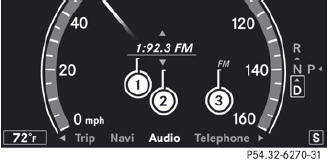
1 Memory slot (only if the station is stored)
2 Station
3 Waveband
 To select a stored station: briefly press
the
To select a stored station: briefly press
the  or
or
 button.
button.
 To select a station from the station
list: press and briefly hold the
To select a station from the station
list: press and briefly hold the
 or
or
 button.
button.
 To select a station using station
search: press and briefly hold the
To select a station using station
search: press and briefly hold the
 or
or  button.
button.
 Press a to stop the station search
function at the desired station.
Press a to stop the station search
function at the desired station.
See also:
Wet roads
WARNING
After driving in heavy rain for some time without applying the brakes or through
water deep enough to wet brake components, the first braking action may be somewhat
reduced. You have ...
Low outside temperatures
DEF freezes at a temperature of
approximately 12 °F (–11 °C). The vehicle is
equipped with a DEF preheating system when
it leaves the factory. Winter operation is
therefore also guaranteed at ...
Introduction
You can establish a Bluetooth® connection to
COMAND (see the separate operating
instructions).
WARNING
A driver's attention to the road must always
be his/her primary focus when drivi ...
