DISTRONIC PLUS displays in the multifunction display
General notes
You can select the distance display in the Assistance menu of the onboard computer.
Display when DISTRONIC PLUS is deactivated
 Select the Distance Display function
using the on-board computer.
Select the Distance Display function
using the on-board computer.
When DISTRONIC PLUS is deactivated, you will see the following in the multifunction display:
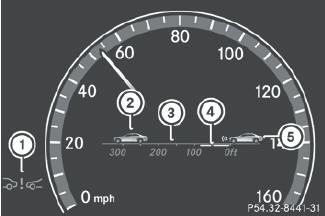
1 Symbol for activated PRE-SAFE® Brake
2 Vehicle in front, if detected
3 Distance indicator, current distance to the vehicle in front
4 Specified minimum distance to the vehicle in front; adjustable
5 Own vehicle
Display when DISTRONIC PLUS is activated
 Select the Distance Display function
using the on-board computer.
Select the Distance Display function
using the on-board computer.
You will see the stored speed for about five seconds when you activate DISTRONIC PLUS.
After this time, you will see the following in the multifunction display while DISTRONIC PLUS is activated:
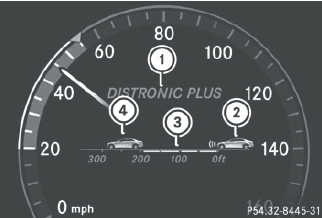
1 DISTRONIC PLUS activated
2 Own vehicle
3 Specified minimum distance to the vehicle in front; adjustable
4 Vehicle in front, if detected
See also:
Important safety notes
Do not leave the SmartKey in the cargo
compartment. You could otherwise lock
yourself out.
WARNING
When leaving the vehicle, always remove the
SmartKey from the ignition lock. Always take
t ...
M+S tires
At temperatures below 45 °F (+7
°C), use
winter tires or all-season tires. Both types of
tire are identified by the M+S marking.
Only winter tires bearing the
snowflake
symbol in addition t ...
Preparing the vehicle
WARNING
The wheel and tire size of the emergency
spare wheel/spare wheel may differ to that of
the damaged wheel. When using an
emergency spare wheel/spare wheel the
handling characteristic ...
